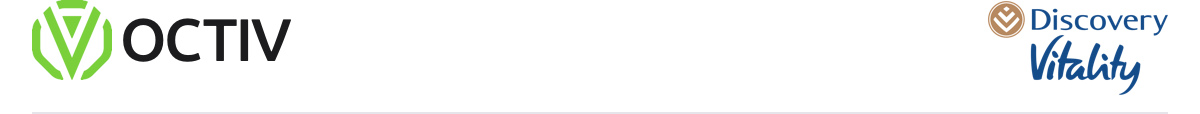Octiv and Vitality _ Studio Guide
Get Discovery Vitality with Octiv
Every new day brims with new opportunities to build healthy and happy communities. In the spirit of supporting South African fitness businesses and rewarding healthy living, we’ve entered into an exciting partnership with Discovery Vitality.
Dynamic QR Code
Vitality members can earn Vitality points for completing a workout of 30 minutes or more at a Vitality-linked fitness facility. So, members have to check in and check out of sessions using the Octiv app to earn their points.
To help make this process easy, a dynamic QR code, for Vitality-linked studios that expires and refreshes every hour. This QR code needs to be displayed on a screen at the fitness facility on an iPad, laptop or monitor close to the entrance or training area.
To access this QR code, navigate to “Check-in” on the Octiv menu. The QR code is only visible on the staff profile.
Why a dynamic QR code?
This is to help Vitality members earn points for their qualifying workout sessions. The QR code expires and refreshes every hour to make sure that the member was in fact present and did attend the class.
.png?width=1200&height=641&name=Screenshot%20(30).png)
How members can earn Vitality points for in-studio workouts
Vitality members can earn 100 Vitality points for exercising in a studio or gym for 30 minutes or more.
.png?width=1200&height=675&name=Link%20your%20Vitlaity%20to%20your%20APP%20(8).png)
How members can check in at the gym
When Vitality members arrive at the gym, check in on the Octiv app, by tapping the “CHECK-IN” button, next to their workout session.
This will open their phone's camera to scan the dynamic QR code.
Here’s how it works:


How to check out
Vitality members need to exercise for 30 minutes or longer to earn Vitality points.
At the end of the workout session, Vitality members must check out by tapping the “CHECK-OUT” button in the Octiv app, next to the session they've just attended.
This will open their phone's camera to scan the QR code.
Complete check-out process.


How members can earn Vitality points for online workouts
Vitality members can earn 50 Vitality points for an online workout session of 30 minutes or more.
.png?width=1200&height=675&name=Link%20your%20Vitlaity%20to%20your%20APP%20(7).png)
.png?width=1200&height=675&name=Link%20your%20Vitlaity%20to%20your%20APP%20(6).png)
How can Vitality members who don’t belong to my studio earn Vitality points?
New or visiting members can scan the QR code displayed at the entrance of the studio. This will guide them to the Octiv webpage where they can follow the check-in process.
When they've completed a workout, of 30 minutes or more, scan the same QR code and follow the check-out process on the Octiv webpage.
Here’s how it works:
.png?width=1200&height=675&name=Link%20your%20Vitlaity%20to%20your%20APP%20(1).png)
.png?width=1200&height=675&name=Link%20your%20Vitlaity%20to%20your%20APP%20(2).png)